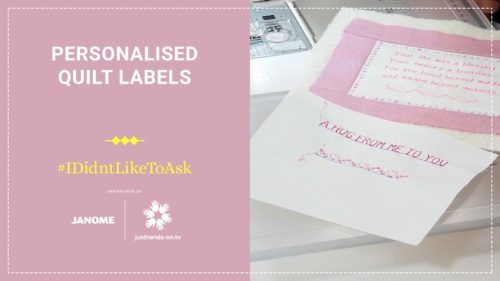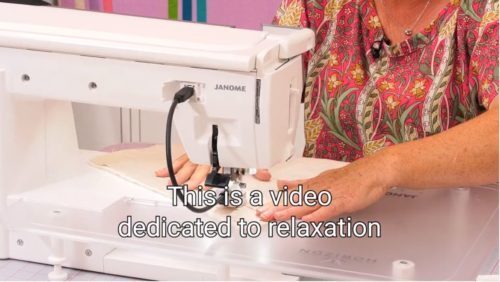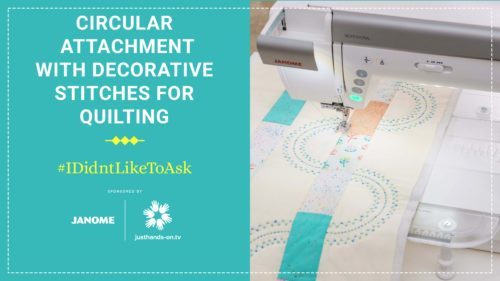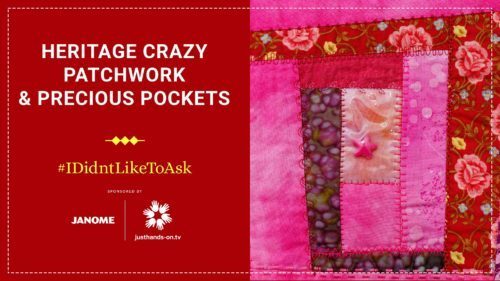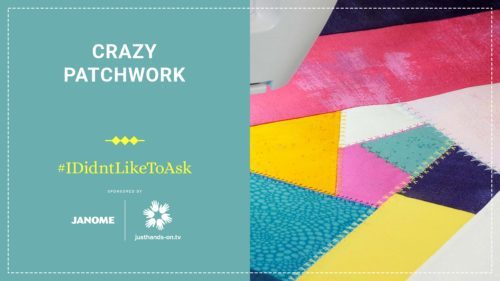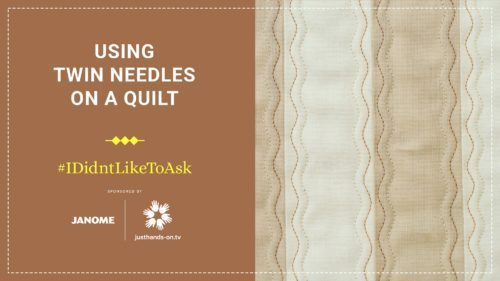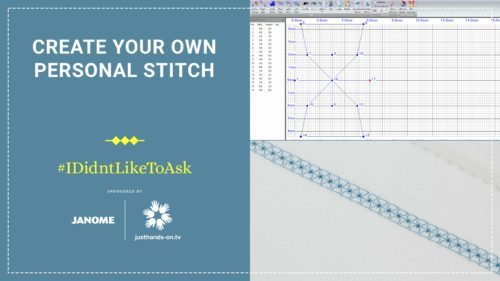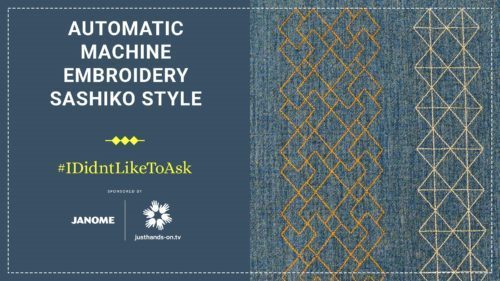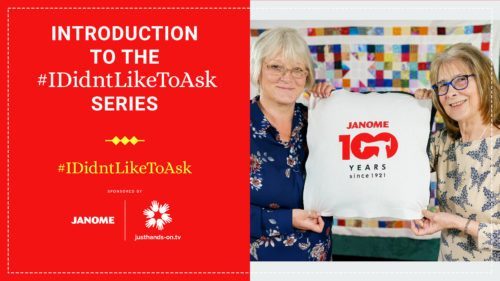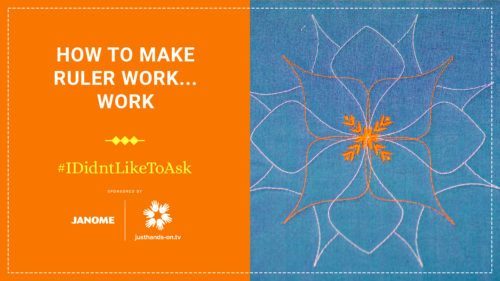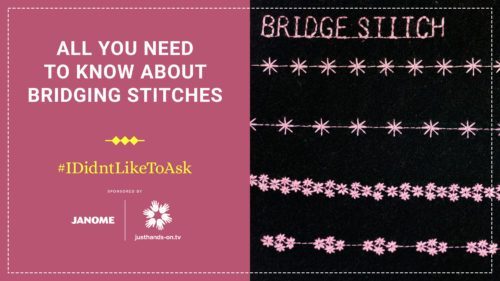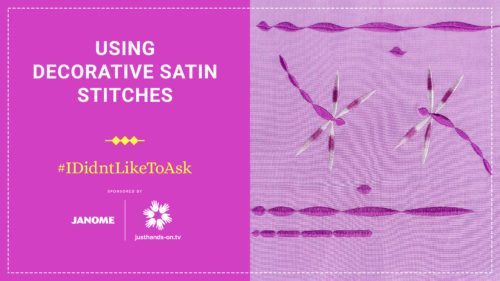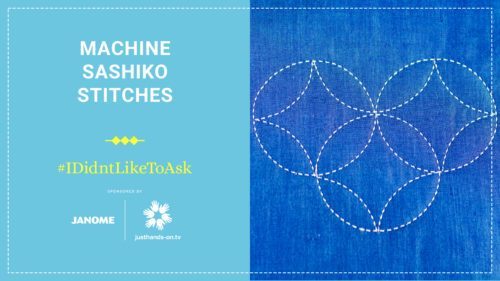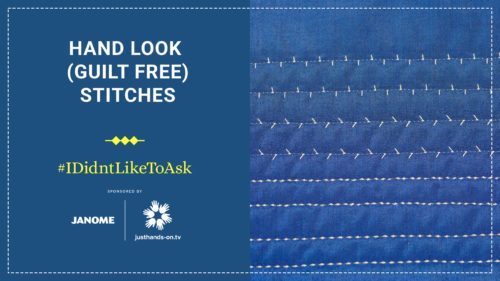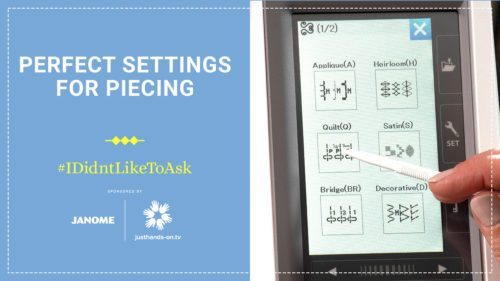About Jayne
Jayne loves to interact with people. She has worked as a community tutor teaching Patchwork & Quilting and Soft Furnishings at various venues. Prior to this she spent 10 years making handmade footwear.
Jayne is now regional sales & education manager for Janome UK and works across the South of England.
Her role at Janome is a very varied role with no two days being the same. You may well see her at sewing machine retail shop open days promoting Janome machines as well as at exhibitions demonstrating the extensive range of Janome machines.
Jayne is an expert at helping people understand what machine is right for them, as well as teaching how to make innovative stitches on their sewing machine, opening up a whole new world of creativity.
Jayne co-hosts the popular IDidntLikeToAsk series with Valerie Nesbitt, where they help you learn how to get the most from your sewing machine by answering all the questions we “didn’t like to ask.” Click here to see an introduction to the IDidntLikeToAskSeries.
Jayne also appears in The Makers Studio series where she joins the team in the studio to chat with the UK’s leading textile artists who appear as special guests. Click here to watch an episode of The Makers Studio.
Signature Technique
Innovative stitches with a sewing machine
Top Tips
- Buy a sewing machine that will grow with you as your skills develop.
- Make sure to clean and maintain your machine regularly. This will ensure that it is a good working condition every time you sew.
- Use the correct needles for your sewing project and change them regularly.
- Use a good quality thread and always buy the correct bobbins for your machine.
Videos
Patterns
Posts
Sunbury on Thames Village Embroidery for the Millenium
This is a short video of the Millenium Embroidery at Sunbury on Thames showing a wide variety of embroidery stitches depicting village scenes www.justhands-on.tv/videos/category/6/
November 2009
Lots to tell you about this month, but before [...]
Full Screen arrives!
Val: Well, we've got there! You will now be able to enlarge the picture to Full Screen on all the video clips that have been posted this month (i.e. those you can see the thumbnails of on the Home Page). How do you do it? Well, at the bottom of the screen, to the rh side you will find a little box with an arrow pointing up to the top rh corner, press that and hey-presto, full screen.